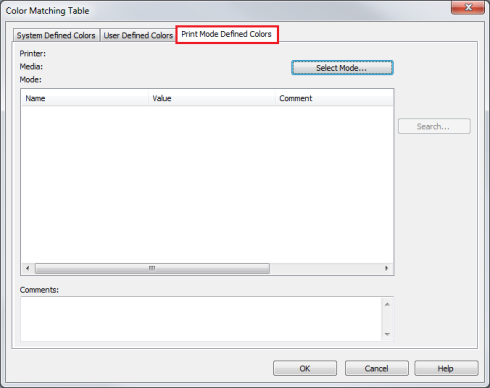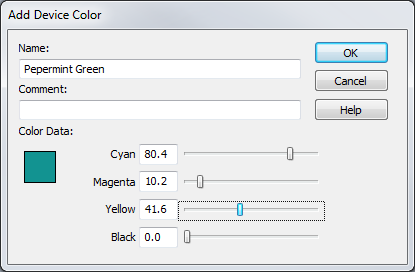| Print Mode Defined Colors | |
|---|---|
|
[Print Mode Defined Colors] has the ability to add custom spot colors using [User Defined Colors]. This tool also provides another way to add custom spot colors or replace existing spot colors, based on a selected print mode. They are not defined in Lab, but by the output channels associated with the print mode. For example, if a printer uses CMYKRGB, a custom spot color can be configured in CMYKRGB.
TIP: Printing a spot color, like a PANTONE or HKS color may not always come out acceptable with a given print condition. This problem can be addressed by using [Print Mode Defined Colors]. The first step is determining the replacement output values. Swatch Books will help find the right replacement values. Enter these values for a new color in [Print Mode Defined Colors] tab. The name for the new color must be the same name as the original spot color name. The ONYX software will first look at the Print Mode Defined Colors. If a match is found, the search stops. The new values are used.
NOTE: You must enable [Use Spot Color Replacement Table] in Quick Set.
For more information about [Print Mode Defined Colors], see a White Paper. |
Figure 1
Figure 2
(Figure 3) |